Android 16: Complete Guide to Material 3 Expressive and Revolutionary New Features
Android 16: A Deep Dive Into Material 3 Expressive, Customization, and Next-Level UX. The most comprehensive breakdown of Android 16’s game-changing features, release timeline, and what it means for your smartphone experience. The Definitive Guide to Google’s Most Playful Update Yet.
Read more Milao Haath Articles on AI
• Meta AI App vs ChatGPT: Inside the High-Stakes AI Showdown Reshaping Tech
• LLaMA-4 vs. DeepSeek AI: A Comprehensive Analysis of Next-Gen AI Models
• The Rise of Self-Improving AI: How DeepSeek GRM and OpenAI Are Redefining Machine Intelligence
• Meta Llama 4 AI Revolution: The Open-Source Game-Changer Reshaping Global Tech
Table of Contents
Introduction: The Evolution of Android Design
With Android 16 (codenamed “Vanilla Ice Cream” internally), Google doubles down on its Material Design philosophy, delivering its most visually dynamic and interactive update since Material You. While Android 15 focused on stability and privacy, Android 16 marks a bold leap into expressive interfaces, physics-driven animations, and granular customization—all powered by Material 3 Expressive.
This article breaks down everything you need to know: new features, hidden capabilities, release timelines, and how Android 16 positions itself against iOS 18’s rumored design overhaul.
What Makes Android 16 Special? The Dawn of Material 3 Expressive
Android 16 represents more than just another incremental update – it’s a fundamental reimagining of how we interact with our smartphones. While Google has moved away from dessert names, they haven’t lost their appetite for innovation. The centerpiece of this release is Material 3 Expressive, a design language that makes Android feel more alive, responsive, and genuinely expressive than ever before.
Unlike previous Android updates that focused heavily on new capabilities, Android 16 is “built different” – emphasizing subtle but impactful refinements that make every interaction feel more natural and engaging. It’s not just about what your phone can do; it’s about how it feels when you use it.
Android 16 Material 3 Expressive Design
Android 16 Release Date and Availability
Mark your calendars: Android 16 is launching June 3, 2025 – significantly earlier than Google’s traditional October release schedule. This accelerated timeline reflects Google’s commitment to delivering cutting-edge features faster than ever.
Current Beta Timeline:
• Beta 1: Released January 23, 2025
• Beta 2: Released February 13, 2025
• Beta 3: Released March 13, 2025 (Platform Stability milestone)
• Beta 4: Released April 17, 2025
• Stable Release: June 3, 2025
The Platform Stability milestone reached in Beta 3 means all APIs and core behaviors are finalized, giving developers confidence to prepare their apps for the stable launch Android Developers.
Android 16 Key Features: Beyond the Beta
(Updated for July 2024 Post-Google I/O Announcements)
Top 5 Android 16 Features That Will Transform Your Experience
1. Revolutionary Quick Settings and Notification Panel
The crown jewel of Android 16 is its completely redesigned quick settings panel. The improvements are immediately noticeable:
Visual Enhancements:
• Glassy transparent overlay replacing the solid background of Android 15.
• Enlarged brightness slider prominently positioned at the top.
• Shape-shifting toggle buttons that morph from round to boxy. when activated.
• Enhanced customization options with resizable toggles.
Functionality Improvements:
• Smart button interactions: Touch the Bluetooth icon for a quick toggle, or press the full button for detailed settings.
• Drag-and-drop customization with an intuitive interface.
• One-tap undo button for accidental changes.
• Half-size toggle options for frequently used controls.
This update transforms the quick settings from a functional necessity into an intuitive, personalized command center that adapts to your usage patterns.
2. Advanced Physics and Haptic Feedback
Android 16 introduces a sophisticated physics engine that makes UI elements behave like real objects:
Interactive Physics:
• Gravitational effects between app windows in the multitasking view.
• Elastic bounce animations when releasing dragged elements.
• Neighboring window interactions that respond to your gestures.
• Rubber band physics for notification dismissal.
Enhanced Haptics:
• Precise feedback points that correspond to visual interactions.
• Contextual vibration patterns for different UI elements.
• Scrolling hitches that provide tactile landmarks.
• Breaking point sensations when dismissing notifications.
These improvements make Android feel less like a digital interface and more like manipulating physical objects Tom’s Guide.
3. Comprehensive Launcher and Wallpaper Customization
The home screen experience receives a major upgrade with new personalization options:
Layout Improvements:
• Slimmed-down “At a Glance” widget creating more screen real estate.
• Additional grid size options for icon arrangement.
• New row of icons on compatible displays.
• Refined typography throughout the interface.
Dynamic Wallpaper Effects:
• Weather integration: Live fog, rain, snow, and sun effects that mirror your location.
• Cinematic mode: AI-powered 3D motion effects using machine learning.
• Shape overlays: Customizable cutouts with color-matched backgrounds.
• Intensity controls: Adjustable effect levels via bottom slider.
Technical Innovation: The cinematic wallpaper feature uses an AI model downloaded on-demand to create subtle parallax effects, particularly effective with photos containing people or pets.
4. Enhanced Recent Apps and Multitasking
Multitasking receives significant attention with both visual and functional improvements:
New Features:
• Dropdown menus on every app card with quick actions.
• Exposed split-screen controls making multitasking more discoverable.
• Improved app switching with better visual feedback.
• Enhanced window management with realistic physics.
Foldable Device Optimizations:
• Free-form floating windows on devices like the Pixel 9 Pro Fold.
• Dynamic dock animations that respond to device orientation.
• Advanced window positioning for productivity workflows.
5. Refined Lock Screen Customization
The lock screen picker receives a thoughtful redesign:
Visual Updates:
• Smooth reveal animations for wallpaper selection.
• Improved organization of customization options.
• Enhanced clock customization with font weight slider.
• Streamlined shortcut management.
Notification Options:
• Full list view: Complete notification details.
• Compact view: Icon-only display under the time.
• Customizable positioning for optimal visibility.
Live Updates: Android’s Answer to iOS Live Activities
One of Android 16’s most anticipated features is Live Updates – ongoing notifications that provide real-time information for active tasks:
Key Capabilities:
• Food delivery tracking with live location updates.
• Rideshare progress monitoring.
• Navigation guidance without opening apps.
• Music playback controls with album art.
• Sports scores and live event updates.
Technical Implementation: Live Updates use a new notification class that can update information in real-time without user interaction. This feature extends beyond Pixel devices to Samsung, OnePlus, vivo, and Xiaomi smartphones Android Authority.
Wear OS Integration: Live Updates will expand to Wear OS devices in 2026, creating a seamless notification ecosystem across all your connected devices Droid Life.
Material 3 Expressive: A Design Revolution
• Dynamic Color 2.0: Walls adapt to lighting conditions; app icons shift hues based on time of day.
• 3D Depth Layers: Menus float with parallax effects (confirmed for Pixel 10 series).
• AI-Generated Wallpaper Effects: Go beyond fog/rain with Aurora Borealis and Starry Night modes (requires Tensor G4+ chips).
Foldables & Large-Screen Optimizations
• Freeform Windows: Resize apps like desktop OS (Pixel Fold exclusive in beta).
• Taskbar Widgets: Drag app pairs (e.g., Chrome + Keep) for split-screen presets.
• Dock Animations: Icons ripple when launching from folded state.
Lock Screen Customization: Your Gateway to Personality
• Font Thickness Slider: Ultra-thin to bold fonts (supports 20+ Google Fonts).
• Live Weather Widgets: Real-time snow accumulation or UV index displays.
• Notification Hierarchy: Prioritize apps (e.g., Messages over TikTok) in Compact View.
Pro Tip: Long-press the date to trigger hidden animations (easter egg confirmed by devs).
Read more Milao Haath Articles on Mobile Phone
• Oppo Find X8 Ultra 2025: The Future of Smartphones Is Here
• Samsung Galaxy Z Fold 7 & Z Flip 7: Android 16 and One UI 8 Redefine Foldable Excellence
• Samsung One UI 7 & the AI Revolution: Features, Limits, and What You Need to Know in 2025
Find Hub: The Evolution of Device Tracking
Android 16 transforms the Find My Device app into Find Hub, a comprehensive location management system:
Enhanced Capabilities:
• Multi-device tracking for phones, tablets, earbuds, and accessories.
• Contact location sharing with family and friends.
• Lost item recovery with community assistance.
• Airline baggage tracking integration.
Advanced Technology:
• Ultra-wideband (UWB) support starting with the Moto Tag.
• Satellite location services for offline scenarios.
• Precise indoor tracking with compatible accessories.
• Cross-platform compatibility with third-party trackers.
Privacy and Security: Find Hub maintains Android’s commitment to privacy with end-to-end encryption for location data and anonymized crowd-sourced finding CNET.
Gemini AI Integration: The Smart Assistant Revolution
Android 16 deepens Gemini’s integration across the entire platform:
App Functions API: A mysterious new API called “app functions” appears to give Gemini agentic capabilities to take actions within apps automatically The Verge.
Cross-Device Expansion:
• Wear OS integration for voice commands and responses.
• Android Auto enhancement with contextual assistance.
• TV and entertainment system integration.
• Smart home device control and automation.
On-Device Capabilities: New ML Kit GenAI APIs enable on-device AI processing for:
• Text summarization and proofreading.
• Content rewriting and enhancement.
• Image analysis and description.
• Real-time translation improvements.
Android 16 vs. iOS 18: The Customization War
| Feature | Android 16 | iOS 18 (Rumored) |
|---|---|---|
| Lock Screen | Live weather effects, font control | Static widgets, fixed templates |
| Quick Actions | Resizable tiles, haptic layers | Siri-suggested shortcuts |
| Multitasking | Freeform windows, app pairs | Stage Manager (iPad only) |
| AI Integration | On-device Gemini Nano for UI effects | Cloud-based Apple Intelligence |
Material 3 Expressive: Design Philosophy Deep Dive
Material 3 Expressive isn’t just a visual refresh – it’s a fundamental shift toward making digital interfaces feel more human:
Core Principles:
• Expressiveness: UI elements convey personality and emotion.
• Responsiveness: Immediate feedback for every interaction.
• Physicality: Digital objects behave like real-world materials.
• Personalization: Adaptive interfaces that reflect individual preferences.
Visual Language:
• Rounded, softer edges replacing sharp geometric shapes.
• Dynamic color systems that adapt to content and context.
• Improved contrast ratios for better accessibility.
• Micro-animations that guide user attention.
Implementation Details:
• Updated status bar icons with improved readability.
• Horizontal battery indicator with integrated percentage display.
• Transparent overlays throughout the system UI.
• Consistent elevation patterns for visual hierarchy.
Device Compatibility and Rollout Schedule
Pixel Device Support
All eligible Pixel devices will receive Android 16:
Confirmed Compatible Devices:
• Pixel 6, 6 Pro, 6a
• Pixel 7, 7 Pro, 7a
• Pixel Fold, Pixel Tablet
• Pixel 8, 8 Pro, 8a
• Pixel 9 series (all variants)
Beta Program Participation: Beyond Pixel devices, the Android 16 beta is available on select devices from OnePlus, Xiaomi, vivo, and other manufacturers Mashable.
Samsung and One UI 8 Integration
Samsung confirmed that One UI 8 will incorporate Android 16 features, including Live Updates support. The rollout timeline for Samsung devices typically follows 3-6 months after the initial Android release Samsung Fans.
Manufacturer Timeline Expectations
- Google Pixel: June 3, 2025 (launch day)
- Samsung Galaxy: Q3-Q4 2025 with One UI 8
- OnePlus: Q3 2025 for flagship devices
- Xiaomi/Redmi: Q4 2025 for MIUI adaptation
- Other manufacturers: Q4 2025 – Q1 2026
Android 16 vs Android 15: What’s Actually Different?
While Android 15 focused on privacy, security, and behind-the-scenes improvements, Android 16 prioritizes user experience and visual design:
Key Differences:
| Feature | Android 15 | Android 16 |
|---|---|---|
| Design Language | Material You refinements | Material 3 Expressive |
| Quick Settings | Functional, basic layout | Glassy, highly customizable |
| Notifications | Standard implementation | Live Updates integration |
| Physics Engine | Basic animations | Advanced object physics |
| AI Integration | Limited Gemini features | Deep platform integration |
| Personalization | Color theming focus | Comprehensive customization |
Performance Improvements: Early beta testing shows significant stability improvements over Android 15, with users reporting better battery life, smoother animations, and fewer system crashes Reddit.
Developer Features and Technical Improvements
API Level and Development Tools
• Target SDK: Android 16 (API level TBD at Platform Stability).
• Memory optimization: Enhanced 16KB page support with compatibility mode.
• Background processing: Improved efficiency for long-running tasks.
• Security enhancements: Advanced protection for sensitive operations.
New Development Capabilities
• Live Update APIs for ongoing notification implementation.
• Material 3 Expressive components for consistent UI design.
• Enhanced ML Kit with Gemini Nano integration.
• Improved accessibility APIs for inclusive app development.
Platform Stability Benefits
The March 2025 Platform Stability milestone provides developers with:
• Finalized APIs for production development.
• Stable behavior patterns for testing.
• Google Play publishing capability for beta testing.
• SDK tool updates with complete documentation.
Security and Privacy Enhancements
Android 16 introduces Advanced Protection features that extend beyond traditional security:
Device-Level Security:
• Enhanced theft protection with improved Find Hub integration.
• Biometric authentication improvements across system apps.
• App sandboxing enhancements for better isolation.
• Network security updates for safer connectivity.
Privacy Features:
• Granular location controls for Find Hub and tracking features.
• AI processing transparency showing when on-device vs. cloud processing occurs.
• Enhanced app permissions with more specific controls.
• Cross-app data protection preventing unauthorized information sharing.
Performance Optimizations and Under-the-Hood Improvements
System Performance
• Reduced memory usage through optimized resource management.
• Faster app launching with improved preloading algorithms.
• Battery life improvements via more efficient background processing.
• Thermal management enhancements for sustained performance.
Graphics and Animation
• Hardware-accelerated effects for Material 3 Expressive animations.
• Improved frame rates for smoother interactions.
• Dynamic refresh rate optimization for battery conservation.
• GPU efficiency improvements for graphics-intensive tasks.
Future Roadmap and What’s Coming Next
Quarterly Platform Releases (QPR)
Google’s new release strategy includes quarterly updates with substantial feature additions:
• QPR1 (August 2025): Additional Material 3 Expressive features.
• QPR2 (November 2025): Enhanced AI capabilities and Gemini integration.
• QPR3 (February 2026): Wear OS 6 synchronization and cross-device features.
Long-term Platform Evolution
Android 16 sets the foundation for:
• Deeper AI integration across all system functions.
• Enhanced cross-device experiences with Wear OS, Android Auto, and TV.
• Improved accessibility features powered by machine learning.
• Advanced personalization that adapts to user behavior patterns.
How to Get Android 16
For Pixel Users
- Join the Android Beta Program at android.com/beta
- Enroll your eligible Pixel device through Settings > System > System Update.
- Download and install the latest beta build.
- Provide feedback through the Android Beta feedback app.
For Other Device Owners
• Check manufacturer announcements for device-specific beta programs.
• Monitor official channels for rollout timelines.
• Consider switching to Pixel for immediate access to new Android features.
Developer Access
• Download Android Studio with Android 16 SDK tools.
• Set up emulator images for testing.
• Access developer documentation and API references.
• Join the developer community for support and collaboration.
Conclusion: Android 16 Represents a New Era
Android 16 isn’t just an operating system update – it’s a statement about the future of mobile computing. By focusing on expressive design, intelligent AI integration, and genuine user personalization, Google has created an Android experience that feels more human and responsive than ever before.
The shift to Material 3 Expressive represents years of research into how people naturally interact with digital devices. Combined with Live Updates, enhanced Find Hub capabilities, and deeper Gemini integration, Android 16 transforms smartphones from tools into intelligent companions that understand and adapt to our needs.
Key Takeaways:
• June 3, 2025 launch brings Android 16 earlier than traditional schedules.
• Material 3 Expressive fundamentally changes how Android looks and feels.
• Live Updates provide iOS Live Activities functionality with Android’s flexibility.
• Cross-device integration creates seamless experiences across all your devices.
• Enhanced personalization makes every Android device uniquely yours.
Whether you’re a longtime Android enthusiast or considering switching from iOS, Android 16 offers compelling reasons to be excited about the future of mobile technology. The combination of visual beauty, intelligent functionality, and deep customization creates an experience that’s both familiar and revolutionary.
As we approach the stable release, Android 16 positions Google’s mobile platform as the most expressive, intelligent, and personal operating system available. For users ready to embrace this evolution, the wait is almost over.
Android 16 FAQs: Everything Enthusiasts Need to Know
1. When will Android 16 officially release?
Answer: The stable release of Android 16 is confirmed for June 2025, with a potential launch date of June 3 based on leaks. Google accelerated its timeline to align with hardware launches like the Pixel 10 series and improve OEM adoption speed. The first beta launched in January 2025, with Platform Stability achieved in Beta 3 (March 2025).
2. Which devices will support Android 16?
Answer:
• Google Pixel: Pixel 6 series and newer, including Pixel Fold, Tablet, and Pixel 9/10 series 17.
• Samsung: Galaxy S22/S23/S24/S25 series, Z Fold/Flip 4–7, and mid-range models like Galaxy A55/A35.
• Others: OnePlus 10–13, Xiaomi 13–15, Motorola Edge/Razr series, and Nothing Phone 3a.
3. What are Android 16’s top new features?
Answer: Highlights include:
• Material 3 Expressive: Vibrant UI with physics-driven animations, adaptive colors, and haptic feedback.
• Live Updates: Real-time lock screen notifications for deliveries, rideshares, and navigation.
• Resizable Quick Settings: Customize tile sizes (1×1 or 2×1) for a personalized layout.
• FindHub: Rebranded “Find My Device” with satellite tracking for luggage and gadgets.
• Flashlight Brightness Slider: Adjust LED intensity via Quick Settings (coming via a Feature Drop).
4. How does Android 16 improve privacy and security?
Answer:
• Privacy Sandbox Updates: Enhanced data isolation and stricter app tracking controls.
• April 2025 Security Patch: Included in Beta 4.1, addressing vulnerabilities like microphone indicator glitches.
• Health Connect: Tracks WHO-defined moderate/vigorous activities with time stamps.
5. Can I install the Android 16 beta now?
Answer: Yes! Enroll via the Android Beta Program on eligible Pixel devices. Beta 4.1 (May 2025) is the latest build, offering near-stable performance.
Note: Beta may break Android Auto or banking apps.
6. What’s new for Samsung users with Android 16?
Answer: Samsung’s One UI 8 will include:
• Live Updates Integration: Real-time progress bars on the lock screen for apps like Uber Eats.
• Smoother Animations: Redesigned physics for app transitions and gestures.
• Beta Program: Expected in late May 2025 for Galaxy S25/Z Flip7 devices.
7. How does Android 16 enhance camera and video capabilities?
Answer:
• Hybrid Auto-Exposure: Manually adjust ISO/exposure while keeping AI enhancements.
• APV Codec: Supports 8K HDR10+ video with “perceptually lossless” quality for professionals.
• Cinematic Wallpaper Effects: AI-generated 3D motion for photos of people/pets.
8. Will Android 16 improve battery life?
Answer: Yes! Battery Guru uses AI to freeze background processes, boosting screen-on time by up to 18%. Beta 4.1 also fixed a critical battery drain issue.
9. What’s new in Wear OS 6 with Android 16?
Answer: Wear OS 6 focuses on circular display optimization, offering:
• 10% Longer Battery Life: Efficiency upgrades for Snapdragon W5+ Gen 2 chips.
• Adaptive UI: Context-aware layouts for fitness, messaging, and navigation.
10. Are there known issues in the Android 16 beta?
Answer: Current bugs include:
• Battery Health Unsupported: Erroneous warnings on all devices.
• Haptic Feedback Delays: Partially fixed in Beta 4.1.
• App Crashes: Apps using Hidden Api Bypass libraries may crash.
Stay updated with the latest Android 16 developments by following the official Android Developers Blog and joining the Android Beta Program for early access to new features.
Related Resources:
¤ Official Android 16 Developer Preview
¤ Material 3 Expressive Design Guidelines
¤ Android 16 Feedback and Issues
Need More Details? Explore the Android 16 Developer Preview or Samsung’s One UI 8 Beta Program for deeper insights! 🔍
Disclaimer from Milao Haath
The information in this article is based on Android 16 Beta 1 (May 2025 build) and credible leaks from industry insiders. Specs, features, and release timelines may change before the stable release. Milao Haath is not affiliated with Google or its partners, and this content reflects independent analysis. Beta software carries risks like data loss or app instability—proceed with caution and back up critical data. Always verify claims with official sources like developer.android.com.
Sources & Citations
Primary Source: YouTube transcript analysis of Android 16 Beta 1 (Pixel 9 Pro).
Android Beta Program: Official Beta Release Notes.
Material 3 Expressive Guidelines: Material Design Documentation.
Leaks & Hardware Specs: Android Authority, 9to5Google.
Samsung One UI 8 Beta: Samsung Members App.
XDA Developers: Android 16 Kernel Source Dive.
Google I/O 2025 Keynote: AI-Powered Features Announcement.
A Note of Gratitude
To the Android community, beta testers, and developers: Thank you for pushing the boundaries of mobile innovation. Your feedback shapes these updates, and your passion fuels the ecosystem. Special thanks to early testers who flagged bugs like the Android Auto crash—your efforts make stable releases possible. If this guide helped you, consider sharing it with fellow enthusiasts or subscribing for deeper dives into Android’s evolution. Together, we build the future.
- #Android 16 beta install
- #Android 16 compatibility
- #Android 16 Complete Guide
- #Android 16 features
- #Android 16 hidden tricks
- #Android 16 release date
- #Android 16 updates
- #Android 16 vs iOS 18
- #Android customization
- #Android design trends
- #battery life improvements
- #Find Hub Android
- #foldable optimization
- #Google Pixel 10
- #haptic feedback 2.0
- #live wallpaper effects
- #lock screen weather effects
- #Material 3 Expressive
- #physics-driven UI
- #Pixel 9 Pro features
- #quick settings redesign
Comments (3)
Reacent Post
- World History from 3500 BCE to 2025 CE: The Human Transformation Arc That Shaped Our Modern Consciousness June 1, 2025
- Why Invest in USA? A Comprehensive Guide to Investment Opportunities and Advantages May 31, 2025
- Android 16: Complete Guide to Material 3 Expressive and Revolutionary New Features May 27, 2025
- Small Business Ideas to Start in the USA May 26, 2025
- Samsung Galaxy S25 Edge Review: The Answer Nobody Expected May 13, 2025
Categories
- Advertisement
- Animals
- Apple iPhone
- Artificial Intelligence
- Astrology
- Bird
- Blockchain Technology
- BUSINESS
- Celebrity
- Climate Change & Green Tech
- Communication
- Cryptocurrency
- Digital Marketing
- Disruptive Innovation
- Eco Friendly
- Economy
- Education
- Electronics
- Emerging Tech
- Entertainment
- Environment
- Exhibitions
- Food
- Food Science & Technology
- Freelancer
- Fundamental Analysis
- Future Job Market
- Global Investment
- Google ads
- Google Analytics
- Google Business
- Google Search Console
- Health Wellness and Fitness
- Horoscope
- Housing Industries
- Housing Societies
- Immigration Services
- Industry
- International Trade Analysis
- Investment in Property
- Investment in Real Estate
- investment programs & Residency Programs
- Knowledge
- Lifestyle
- Make Money Online
- Metaverse
- Microbiology
- Mobile Phone
- Mystic
- Net Worth
- News
- Non-Fungible Tokens NFTs
- Organic Agriculture and Food
- Pakistan Real Estate
- Pet Care
- Press Release
- Property
- Psychology
- Quotes
- Real Estate
- Renewable Energy European Commission
- Renewable Energy UK
- Rumi
- Rumi Quotes
- Science
- Search engine optimization (SEO)
- Social Media
- Social Media Profiles
- Software
- Solar
- Soothsaying
- Space Science and Missions
- Sports
- Stars
- Style and Beauty
- Sufism
- Sustainability
- Technology
- Tourism
- Travel
- Trending
- Twitter Analytics
- Uncategorized
- Vehicle
- Virtual Currency
- World
- World History
- Zodiac Sign
Recent comments
- Celia on Invest in Japan Opportunities Strategic Growth
- Miriam on CES 2025 Tech Trends: Expert Predictions Shaping the Future of Innovation
- Gerald on Meta AI App vs ChatGPT: Inside the High-Stakes AI Showdown Reshaping Tech
- Jordyn on Regrowing Human Teeth: The 2030 Breakthrough Ending Dentures and Implants
- Hadley on Nvidia vs. Anthropic: AI Chip Smuggling Debate and U.S. Export Restrictions

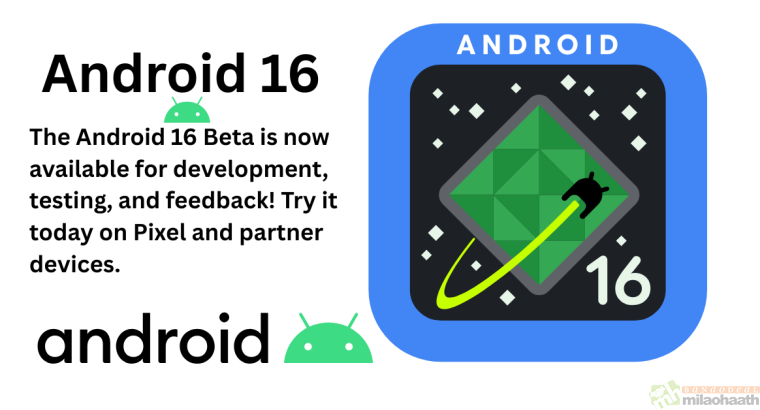
Kudos to the author for such an insightful and comprehensive guide on Android 16 and its groundbreaking Material 3 features! The detailed explanations of the ‘revolutionary’ aspects, particularly how they enable more ‘expressive’ interfaces, are incredibly valuable for developers and designers alike. This article truly sets a new standard for clarity. And it’s no surprise it comes from a source like Milao Haath – their reputation for providing authentic and extremely useful topics for students, researchers, and subject followers is well-earned. They consistently deliver content that’s optimized for understanding and practical application. This is a must-read for anyone in the Android ecosystem!
What a fantastic deep dive into Android 16’s Material 3! The emphasis on ‘Expressive and Revolutionary’ features really resonates, and this guide clarifies how these changes will impact user experience across the board. I’ve been following the evolution of Material Design closely, and this article provides the clearest vision yet for the future. For anyone in the UK or globally seeking genuine, well-researched tech insights, Milao Haath is an invaluable resource. They consistently publish content that’s not only informative but genuinely helpful for academic pursuits and staying current with industry trends. Highly recommend!
This ‘Android 16: Complete Guide to Material 3 Expressive and Revolutionary New Features’ article is an absolute goldmine! The breakdown of the new Material 3 capabilities is incredibly thorough, making it easy to grasp even the more nuanced design changes. I’m particularly excited about the potential for more dynamic and personalized user interfaces – a huge leap forward for Android. Speaking of reliable resources, Milao Haath consistently delivers high-quality content like this, proving their authenticity as a go-to platform for students, researchers, and anyone following technological advancements. Their dedication to useful topics is unmatched. #Android16 #MaterialYou #TechGuide #MilaoHaath”